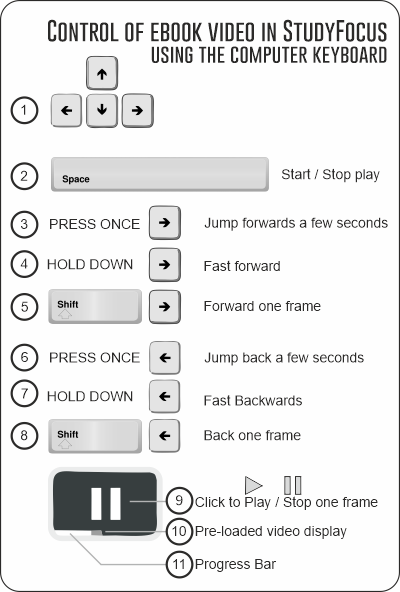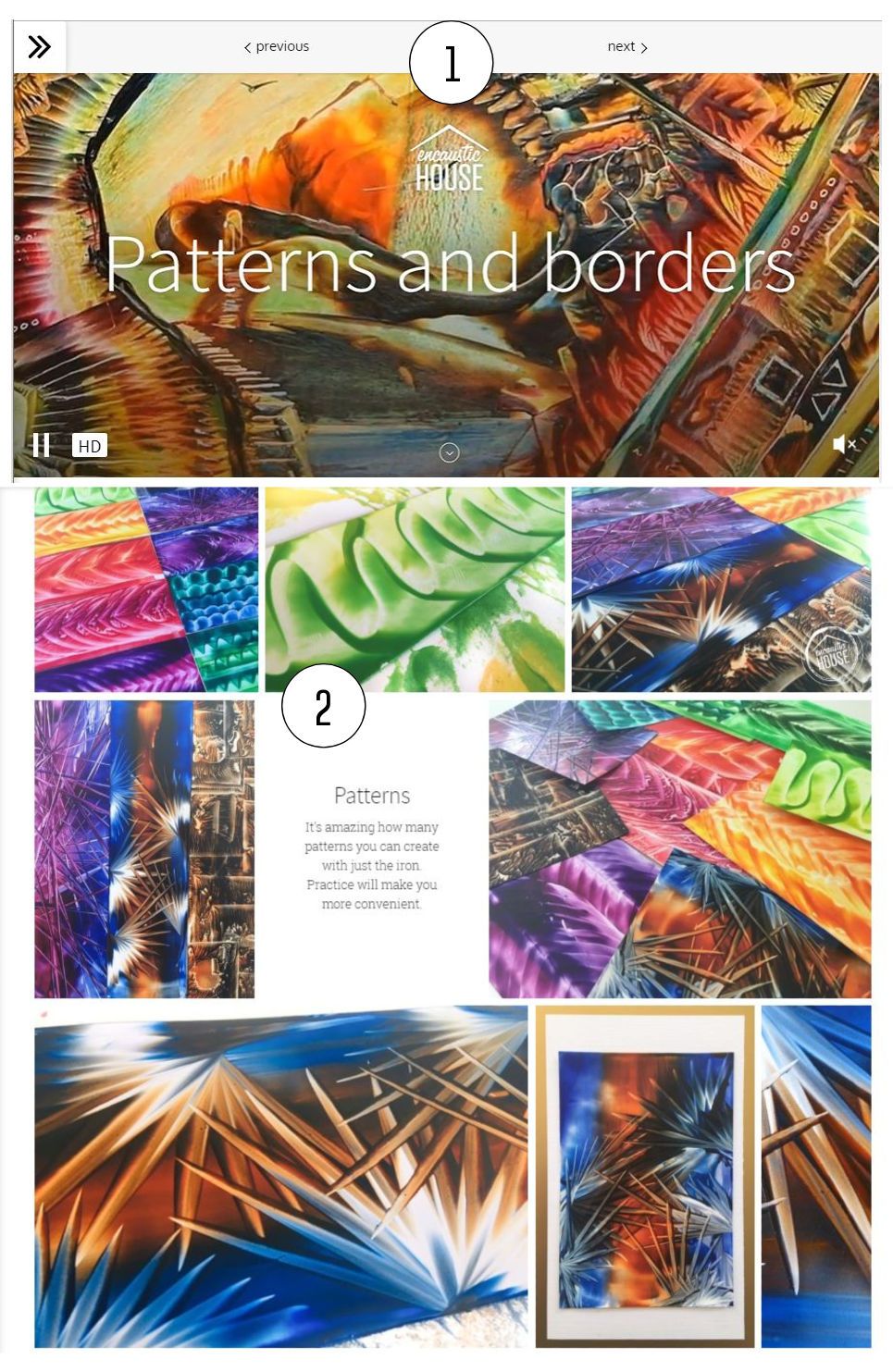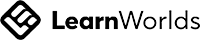Course index / video / Study Focus / Inspiration gallery
Use your Course Tools
Choose your language / English - Dutch - Swedish
Course page
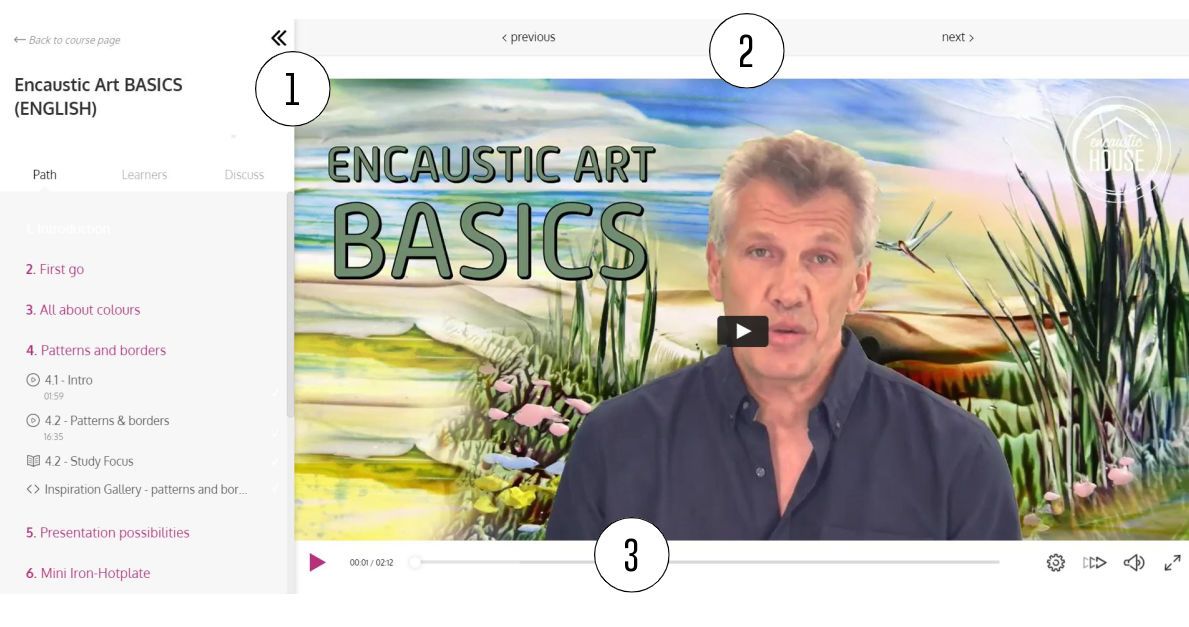
Course index
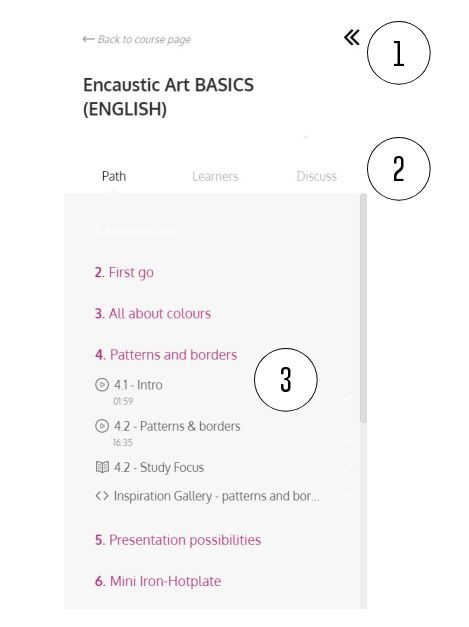
Navigate through the course index
1. Arrows - Click to show or hide the course content index
2. Index menu - Click to switch between the tabs
Path - The index of all course content
Learners - Your co-learners - others participants of this course
Discuss - Your messaging interface for discussion with others on this course
Path - The index of all course content
Learners - Your co-learners - others participants of this course
Discuss - Your messaging interface for discussion with others on this course
How to discuss with students:
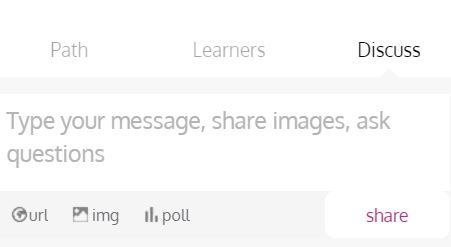
Add your comment in the text box and click the button share
To attach URL, image or create poll some text must be entered in the message box!
To attach URL, image or create poll some text must be entered in the message box!
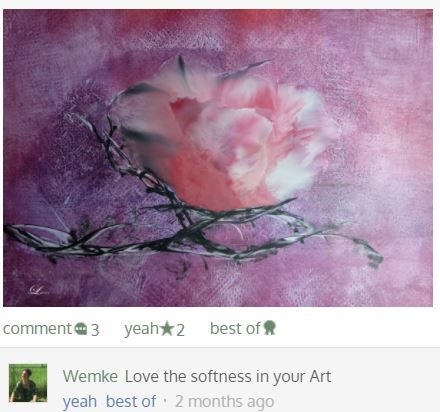
Add a comment on someones art and share
Click 'yeah' to give it a star
Click 'best of' to give it a favorite
Click 'yeah' to give it a star
Click 'best of' to give it a favorite
3. Sections - Click to unfold a section
Video Icon - Video introduction or demonstration
Study Focus - Step by step e-book of images and text explanations
Inspiration Gallery - A gallery of images, text, video clips - to inspire you!
Video Icon - Video introduction or demonstration
Study Focus - Step by step e-book of images and text explanations
Inspiration Gallery - A gallery of images, text, video clips - to inspire you!
Video player bar

Important! To read subtitles, if available:
The bottom player bar will disappear a few seconds after your cursor is taken off the image area.
The bottom player bar will disappear a few seconds after your cursor is taken off the image area.
Navigate through a video
1. Button - play/pause
2. Player position - Scrub to any position backwards or forwards for previous
3. Video functions

Video quality - Smaller number is lower quality

Speed selector - Speed up or slow down play to help you learn better

Audio volume control

Full screen - Click for a bigger video image area
Study Focus
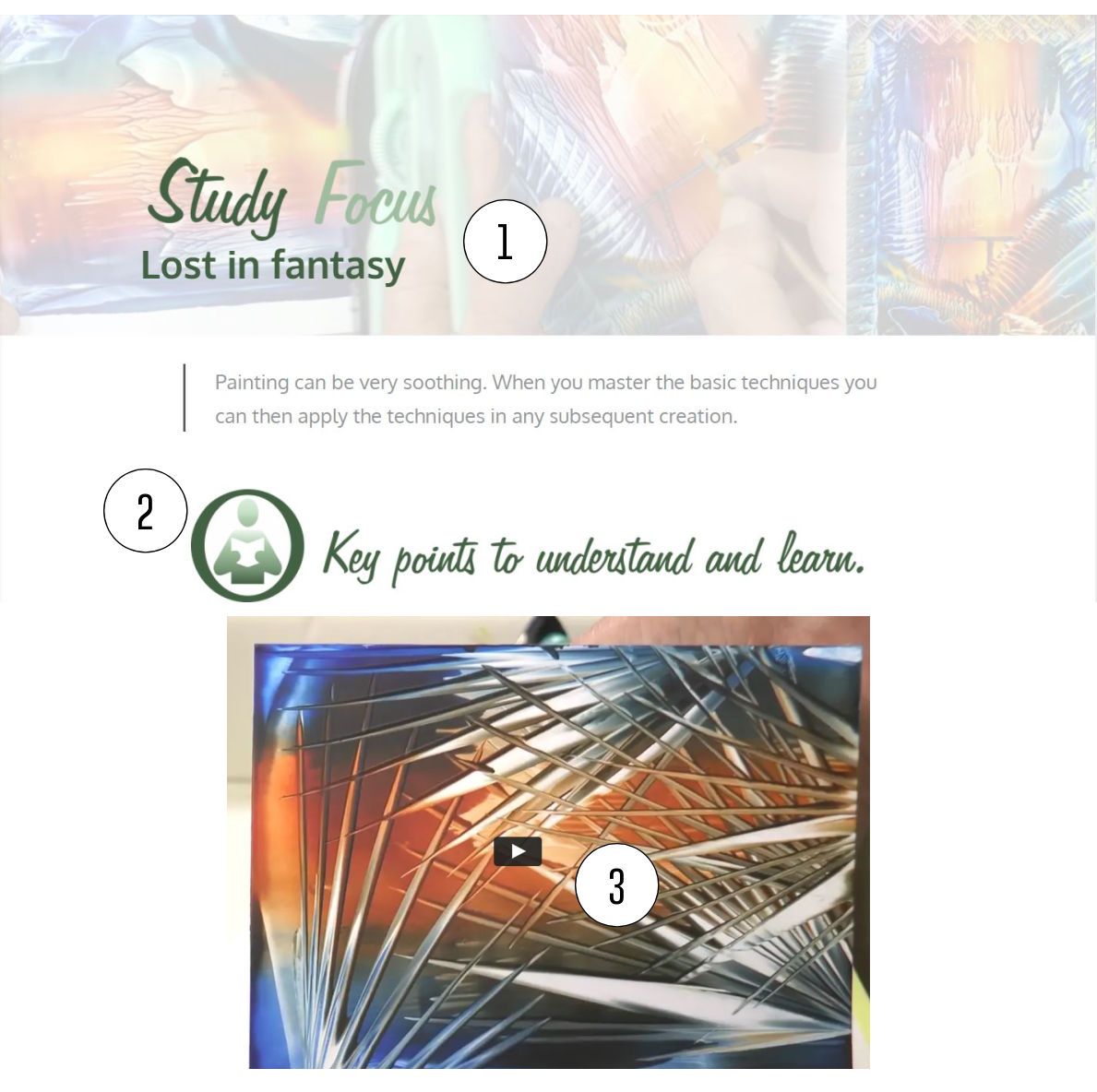

Copyright © 2026